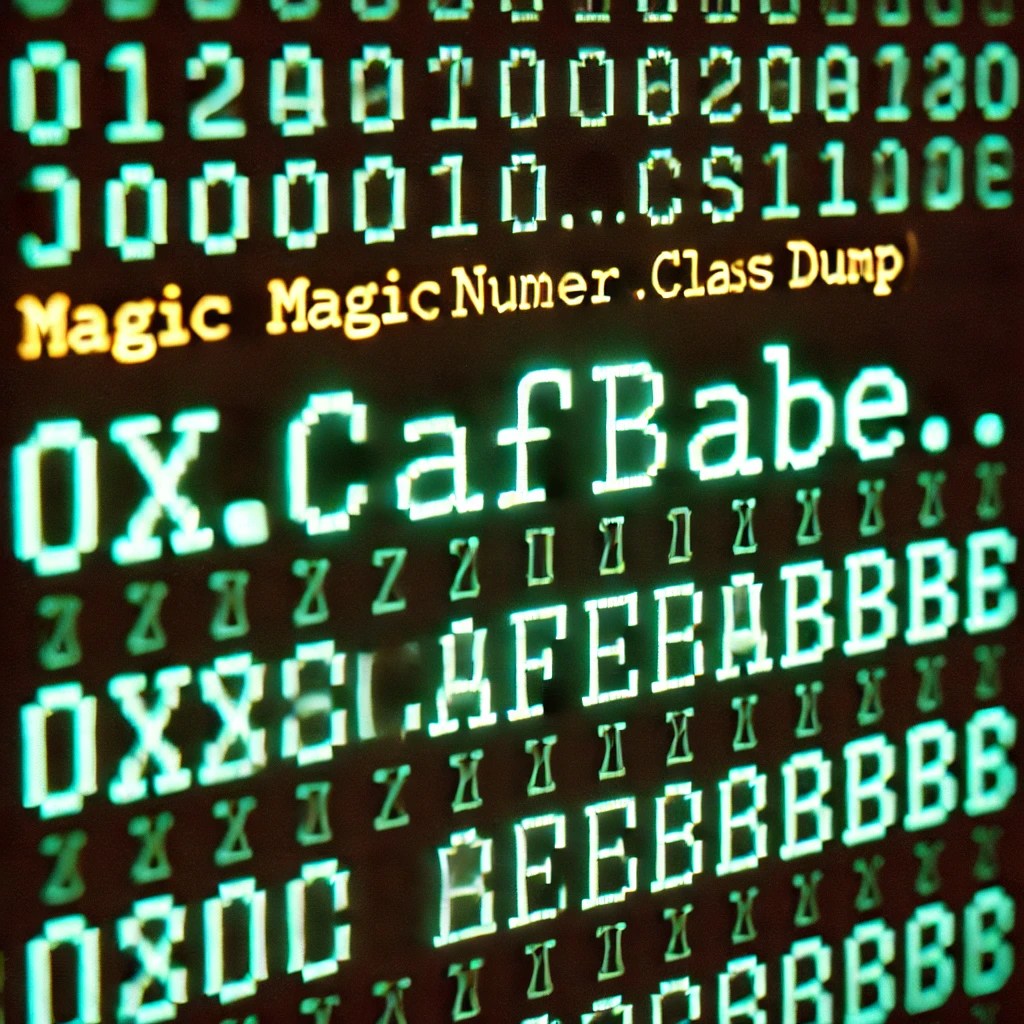
DIY JVM Part 1: Decoding the Magic – Parsing Java
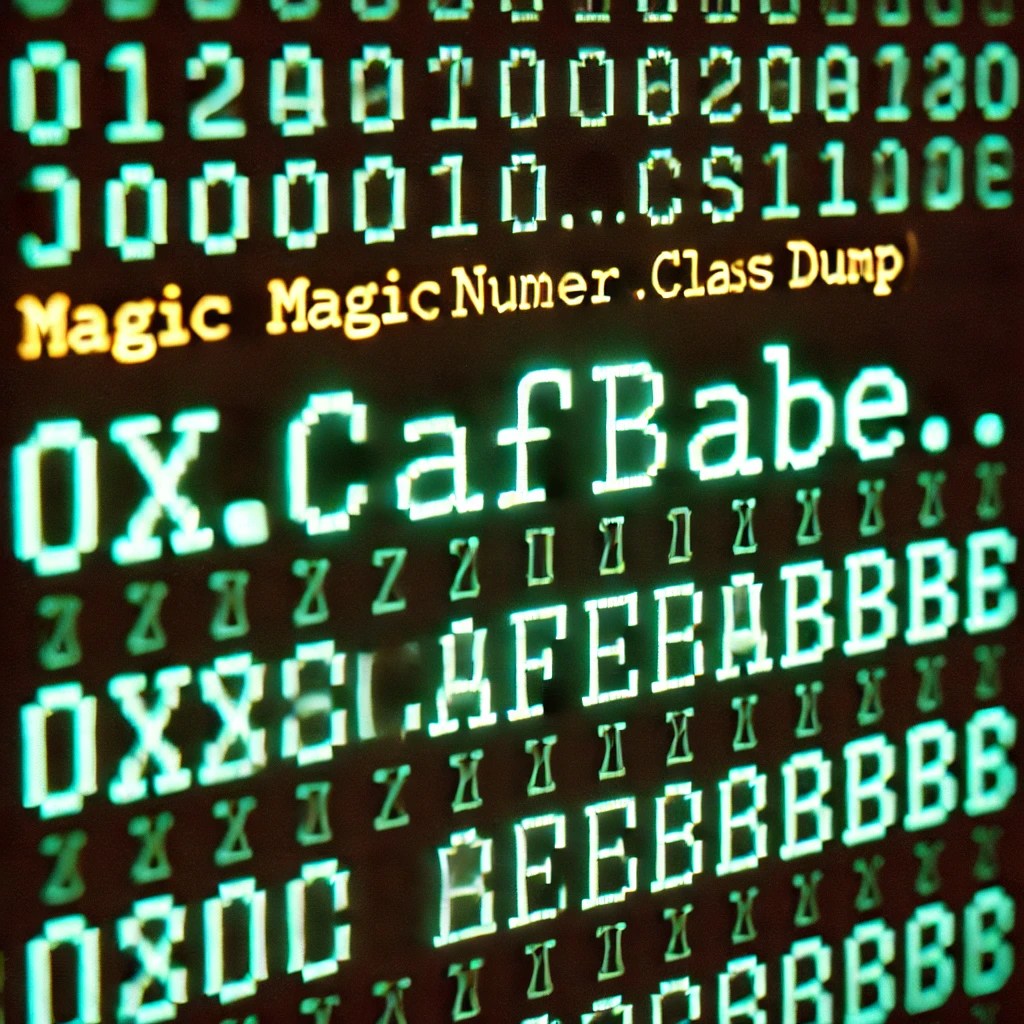
DIY JVM Part 1: Decoding the Magic – Parsing Java
It’s been about 15 years since I last touched C programming. Back in university, I remember writing a small C program for an assignment—just a simple parser that could scan a C source file and check if its structures were correctly formed. It was nothing fancy, just a mundane academic exercise, and to be honest, I never thought much about it afterward. That was the last time I wrote anything significant in C.
Since then, my career has been all about Java and JVM-based languages. C had faded into the background, a relic of my early programming days. But recently, I found myself feeling a bit nostalgic. C is often called the “mother of all programming languages,” and I started wondering—what would it be like to revisit it now, with all the knowledge and experience I’ve accumulated?
Of course, jumping back into C just for the sake of it didn’t make much sense. I wasn’t looking to relearn pointers and memory management from scratch. I wanted a project—something meaningful, something that would bridge my JVM expertise with this old friend from my past. And then it hit me: what if I built a barebones JVM in C? Nothing too ambitious—just a minimal interpreter that could read and execute Java class files. That way, I could explore the internals of the JVM while also refreshing my C skills.
And so, this DIY experiment began.
Understanding Java .class Files
When you compile a Java program, it produces a .class file—essentially a binary representation of Java bytecode. This file follows a strict format defined in the Java Virtual Machine Specification. At its core, it’s a structured stream of bytes, each part serving a specific purpose. If you’ve ever wondered what makes a .class file valid, here’s a quick breakdown:
- Magic Number (4 bytes) : Every valid .class file starts with 0xCAFEBABE (big-endian format). If this signature doesn’t match, the JVM rejects the file.
- Minor \& Major Version (2 + 2 bytes) : Indicates the Java version the file was compiled for. Java 8, for instance, has a major version of 52.
- Constant Pool Count (2 bytes) : This tells us how many entries exist in the constant pool—a table of constants (strings, numbers, method references, etc.) used throughout the class file.
- Constant Pool (variable size) : This is where the JVM stores symbolic references to class names, method names, field names, and other constants.
- Access Flags (2 bytes) : Specifies whether the class is public, final, abstract, or an interface.
- This Class (2 bytes) : A reference to the constant pool entry that holds the fully qualified name of the class.
- Super Class (2 bytes) : Similar to This Class, but for the superclass. If the class extends another class, this field points to it; otherwise, it’s java.lang.Object.
- Interfaces, Fields, Methods, and Attributes : These define what the class implements, the variables it declares, the methods it contains, and additional metadata like annotations and debugging information.
For example, if we take a hexdump of a .class file, it will look like this:
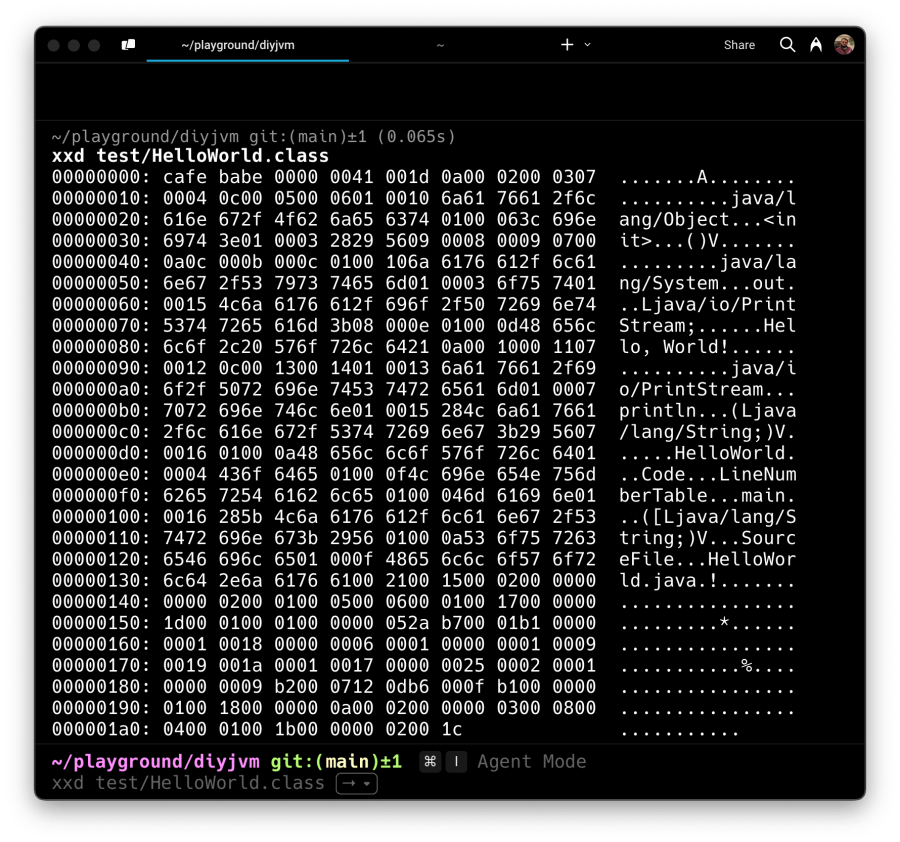
As you can see, it is just a stream of bytes, and the first 4 bytes are the magic number, cafe babe.
We don’t need to implement everything for our minimal JVM—just enough to parse and understand a .class file.
A Quick C Refresher
Before diving into the implementation, let’s quickly touch on some fundamental C concepts we’ll use in our parser.
Preprocessor Directives
In C, preprocessor directives (which begin with #) are handled before actual compilation. Common ones include:
#include <stdint.h>
#include <stdio.h>
#include <stdlib.h>
#define MAX_CONSTANT_POOL_SIZE 32767
- #include <stdio.h> : Includes the standard I/O functions like printf and fopen.
- #include <stdlib.h> : Includes general utilities like malloc/calloc and free.
- #define MAX_SIZE 32767 : Defines a macro, replacing occurrences of MAX_SIZE with 32767 before compilation.
Structs and Header Files
To keep things clean, we’ll separate our code into header files (.h ) and source files (.c ). Our header file (diyjvm.h ) will contain:
typedef struct {
uint32_t magic;
uint16_t minor_version;
uint16_t major_version;
uint16_t constant_pool_count;
cp_info *constant_pool;
uint16_t access_flags;
uint16_t this_class;
uint16_t super_class;
uint16_t interfaces_count;
uint16_t fields_count; // We'll skip storing the fields themselves for now
uint16_t methods_count;
method_info *methods;
} ClassFile;
We define data structures using struct and union keywords in C. It’s like class, but I guess it’s less classy or more!
It will also define constants like:
#define JAVA_MAGIC 0xCAFEBABE
#define MAX_STRING_LENGTH 65535
// Constant pool tags
#define CONSTANT_Class 7
#define CONSTANT_Fieldref 9
#define CONSTANT_Methodref 10
#define CONSTANT_InterfaceMethodref 11
#define CONSTANT_String 8
#define CONSTANT_Integer 3
#define CONSTANT_Float 4
#define CONSTANT_Long 5
#define CONSTANT_Double 6
#define CONSTANT_NameAndType 12
#define CONSTANT_Utf8 1
And function prototypes:
ClassFile *read_class_file(const char *filename);
void free_class_file(ClassFile *cf);
To make debugging easier, we use the following macro:
#define DEBUG_PRINT(fmt, ...) \
do { \
if (debug_mode) { \
fprintf(stderr, "[DEBUG] " fmt, ##__VA_ARGS__); \
} \
} while (0)
This macro allows us to print debug messages when debug_mode is enabled. __VA_ARGS__ is a preprocessor macro that allows you to create variadic functions in C. Variadic functions are functions that can accept a variable number of arguments. If debug_mode is false, the macro does nothing.
By including diyjvm.h in our source files, we ensure we have access to these definitions.
Memory Management in C
Another important part of C is that once you allocate memory, it’s your responsibility to clean it up—no garbage collector here. Forgetting to free memory can lead to leaks, which may slow down or crash your program over time.
A macro like this helps handle free memory:
#define SAFE_FREE(p) \
do { \
if ((p) != NULL) { \
free(p); \
(p) = NULL; \
} \
} while (0)
Handling Endianness in .class File Parsing
One critical aspect of parsing Java class files in C is handling endianness. Java class files use big-endian format, meaning the most significant byte comes first. However, many modern systems, particularly x86-based machines, use little-endian format, where the least significant byte comes first. If we were to read multi-byte values directly, they would be interpreted incorrectly on little-endian systems.
To handle this, I need to write some function as follows:
static uint32_t read_u4(FILE *fp, bool *ok) {
uint32_t value = 0;
if (!safe_fread(&value, 4, 1, fp)) {
*ok = false;
return 0;
}
return __builtin_bswap32(value); // Convert from big-endian
}
he read_u4 function reads four bytes from the file and stores them in value. However, since value is stored in the system’s native endianness, we need to ensure that it is properly converted. The __builtin_bswap32 function swaps the byte order, converting from big-endian to little-endian where necessary. This ensures that the parsed values are correctly interpreted regardless of the underlying architecture.
Parsing a .class File
The read_class_file function is responsible for reading a Java class file and extracting its structural elements. It performs the following tasks:
- Opens the specified class file for reading.
- Reads and verifies the magic number (
0xCAFEBABE). - Extracts the minor and major version numbers, ensuring they are within the supported range.
- Parses the constant pool, allocating memory dynamically for its entries.
- Reads access flags, class references, and superclass details.
- Extracts interface and field metadata.
- Skips over field and method attributes, ensuring the correct structure is maintained.
- Allocates space for methods and parses their details, including code attributes.
Parts of this function are here:
ClassFile *read_class_file(const char *filename) {
DEBUG_PRINT("Opening class file: %s\n", filename);
FILE *file = fopen(filename, "rb");
if (!file) {
char error_msg[256];
snprintf(error_msg, sizeof(error_msg), "Failed to open class file '%s'.", filename);
ERROR_AND_CLEANUP(error_msg, { /* no cleanup needed here */ });
}
bool ok = true;
ClassFile *cf = malloc(sizeof(ClassFile));
if (!cf) {
ERROR_AND_CLEANUP("Out of memory allocating ClassFile.", {
fclose(file);
});
}
memset(cf, 0, sizeof(*cf)); // zero out structure
// Read magic
cf->magic = read_u4(file, &ok);
DEBUG_PRINT("Read magic number: 0x%08X\n", cf->magic);
if (!ok || cf->magic != JAVA_MAGIC) {
char error_msg[256];
snprintf(error_msg, sizeof(error_msg),
"Invalid or missing magic number in '%s'.", filename);
ERROR_AND_CLEANUP(error_msg, {
free_class_file(cf);
fclose(file);
});
}
DEBUG_PRINT("Magic number verified successfully\n");
// Read minor/major version
cf->minor_version = read_u2(file, &ok);
cf->major_version = read_u2(file, &ok);
if (!ok) {
ERROR_AND_CLEANUP("Could not read version numbers.", {
free_class_file(cf);
fclose(file);
});
}
if (cf->major_version < 45 || cf->major_version > 69) {
ERROR_AND_CLEANUP("Unsupported class file version.", {
free_class_file(cf);
fclose(file);
});
}
// Read constant pool count
cf->constant_pool_count = read_u2(file, &ok);
DEBUG_PRINT("Constant pool count: %d\n", cf->constant_pool_count);
if (!ok || cf->constant_pool_count > MAX_CONSTANT_POOL_SIZE) {
ERROR_AND_CLEANUP("Invalid constant pool count.", {
free_class_file(cf);
fclose(file);
});
}
cf->constant_pool = (cp_info *) calloc(cf->constant_pool_count, sizeof(cp_info));
if (!cf->constant_pool) {
ERROR_AND_CLEANUP("Out of memory allocating constant pool.", {
free_class_file(cf);
fclose(file);
});
}
....
.....
}
Project Structure
Our project follows a simple layout:
diyjvm/
├── include/
│ └── diyjvm.h
├── src/
│ └── main.c
└── test/
└── HelloWorld.class
- include/ : Holds header files.
- src/ : Contains source code.
- test/ : Includes sample .class files for testing.
Source Code:
The GitHub repository can be found here: https://github.com/rokon12/diyjvm/
Compiling and Running
To compile the program:
gcc -DDEBUG -Wall -Wextra -I./include src/main.c -o diyjvm
Then, to run it:
./diyjvm test/HelloWorld.class
This should print something like:
Class file: test/HelloWorld.class
Magic: 0xCAFEBABE
Version: 65.0
Constant pool entries: 29
Methods: 2
For debugging:
./diyjvm -d test/HelloWorld.class
This will output more detailed logs about how the file is being parsed.
[DEBUG] Initializing diyJVM...
[DEBUG] Opening class file: test/HelloWorld.class
[DEBUG] Read magic number: 0xCAFEBABE
[DEBUG] Magic number verified successfully
[DEBUG] Constant pool count: 29
[DEBUG] Reading constant pool entry with tag: 10
[DEBUG] Reading constant pool entry with tag: 7
[DEBUG] Reading constant pool entry with tag: 12
[DEBUG] Reading constant pool entry with tag: 1
[DEBUG] Reading constant pool entry with tag: 1
[DEBUG] Reading constant pool entry with tag: 1
[DEBUG] Reading constant pool entry with tag: 9
[DEBUG] Reading constant pool entry with tag: 7
[DEBUG] Reading constant pool entry with tag: 12
[DEBUG] Reading constant pool entry with tag: 1
[DEBUG] Reading constant pool entry with tag: 1
[DEBUG] Reading constant pool entry with tag: 1
[DEBUG] Reading constant pool entry with tag: 8
[DEBUG] Reading constant pool entry with tag: 1
[DEBUG] Reading constant pool entry with tag: 10
[DEBUG] Reading constant pool entry with tag: 7
[DEBUG] Reading constant pool entry with tag: 12
[DEBUG] Reading constant pool entry with tag: 1
[DEBUG] Reading constant pool entry with tag: 1
[DEBUG] Reading constant pool entry with tag: 1
[DEBUG] Reading constant pool entry with tag: 7
[DEBUG] Reading constant pool entry with tag: 1
[DEBUG] Reading constant pool entry with tag: 1
[DEBUG] Reading constant pool entry with tag: 1
[DEBUG] Reading constant pool entry with tag: 1
[DEBUG] Reading constant pool entry with tag: 1
[DEBUG] Reading constant pool entry with tag: 1
[DEBUG] Reading constant pool entry with tag: 1
[DEBUG] Methods count: 2
[DEBUG] Method[0]: access=0x0001, name_index=5, desc_index=6, attr_count=1
[DEBUG] -> Found Code attribute
[DEBUG] Method[0], Code attribute, Sub-attribute 0: name_index=24, length=6
[DEBUG] Method[1]: access=0x0009, name_index=25, desc_index=26, attr_count=1
[DEBUG] -> Found Code attribute
[DEBUG] Method[1], Code attribute, Sub-attribute 0: name_index=24, length=10
Class file: test/HelloWorld.class
Magic: 0xCAFEBABE
Version: 65.0
Constant pool entries: 29
Methods: 2
[DEBUG] Cleaning up diyJVM...
Wrapping Up
This is just the beginning. In this first part, we’ve laid the groundwork—understanding Java class files, refreshing some C fundamentals, and setting up our project. The real fun begins as we start parsing these files in earnest.
Next time, we’ll get our hands dirty with more features. Stay tuned!
Type your email… {#subscribe-email}
✨ This article was originally published at https://bazlur.ca/2025/02/21/diy-jvm-part-1-decoding-the-magic-parsing-java/